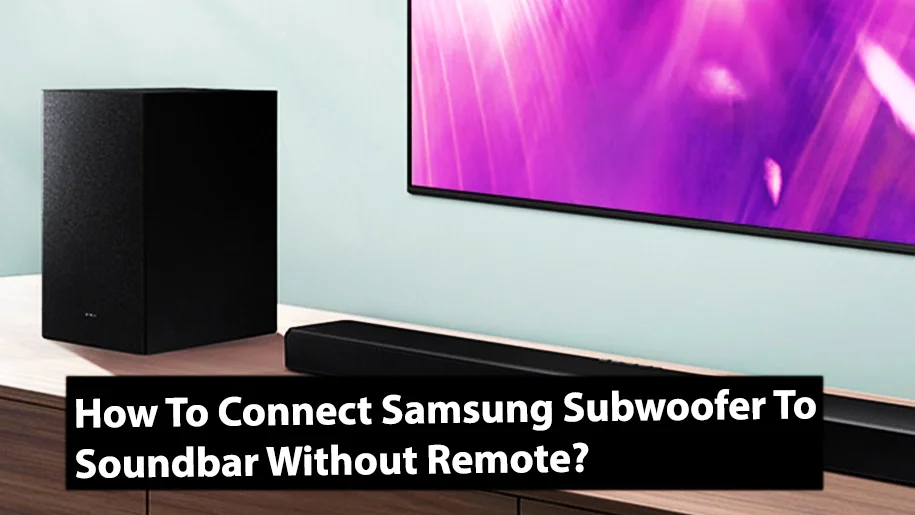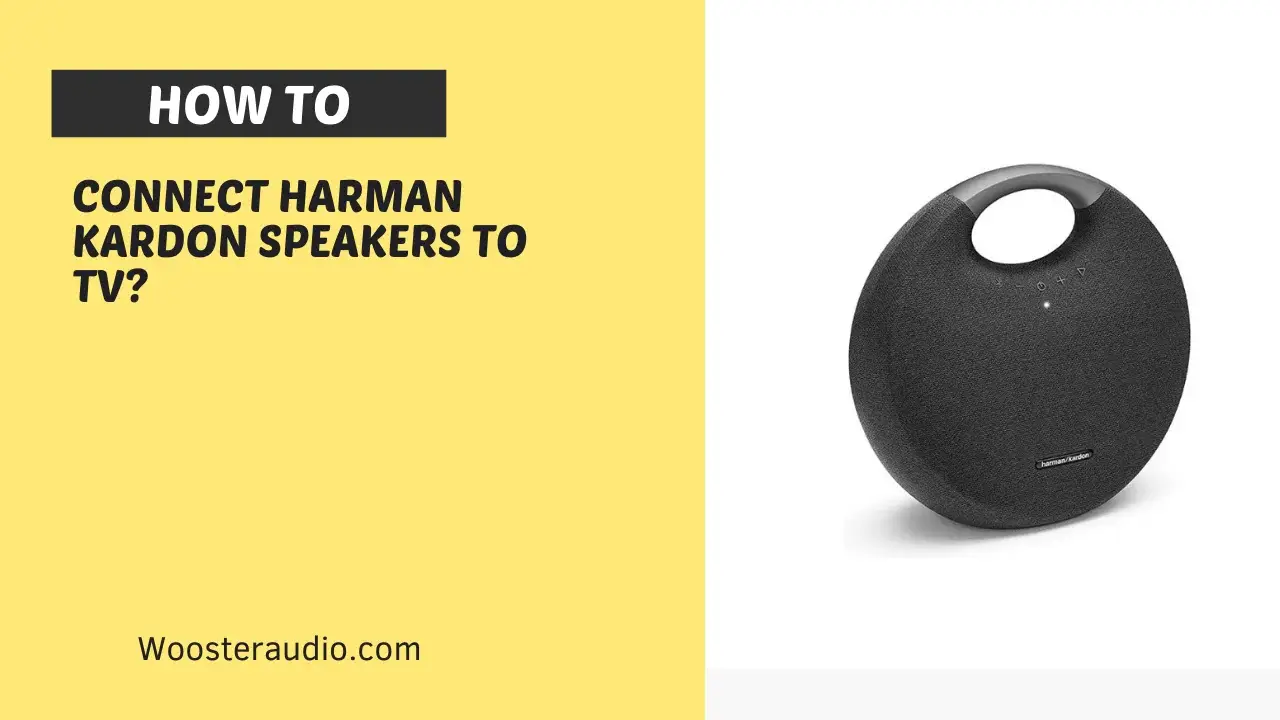It is a rare mistake (by Samsung) if you don’t find a remote (while unboxing) after purchasing a Samsung soundbar from any series including Q series, S series, T series, and Terrance. If the Remote was not included in the box I will recommend you submit your complaint to Samsung Help & Support. So after complaining to the Samsung Service center, your Remote will be claimed easily. But if you lost it then without a remote, you can still pair the Samsung subwoofer & soundbar together easily with manual and auto connection.
A Subwoofer is necessary to pair with your Samsung soundbar as it adds low-frequency sounds which increase your audio experience. But having no remote doesn’t hinder audio immersion. Wooster Audio has compiled all the information you need to know if you are having trouble pairing your subwoofer and how to resolve the issue. You can use Auto pairing via Bluetooth or a Manual pairing process, so select which you understand quickly.
Steps for Remote-less connection of your Samsung Soundbar to subwoofer
Remember that before we tell you the process, I am clearing some things that you must understand first. In the event that your soundbar and subwoofer are incompatible, you may not be able to connect them. Another cause of failure may occur if you try to pair your non-Samsung soundbar with a Samsung subwoofer or a non-Samsung subwoofer with your Samsung brand soundbar. So, please proceed to the following steps if you own both the subwoofer and soundbar of Samsung only. If the subwoofer is excellently paired with your soundbar then in results you will enjoy powerful bass and an evident cinematic sound experience.
Note: Don’t wrongly plug the power cord & power outlet. Ensure power cords are preserved otherwise it can create trouble.
Automatic Connection
The automatic connection is a fast and straightforward process that you can use to automatically pair your subwoofer with your Samsung soundbar. Follow the steps:
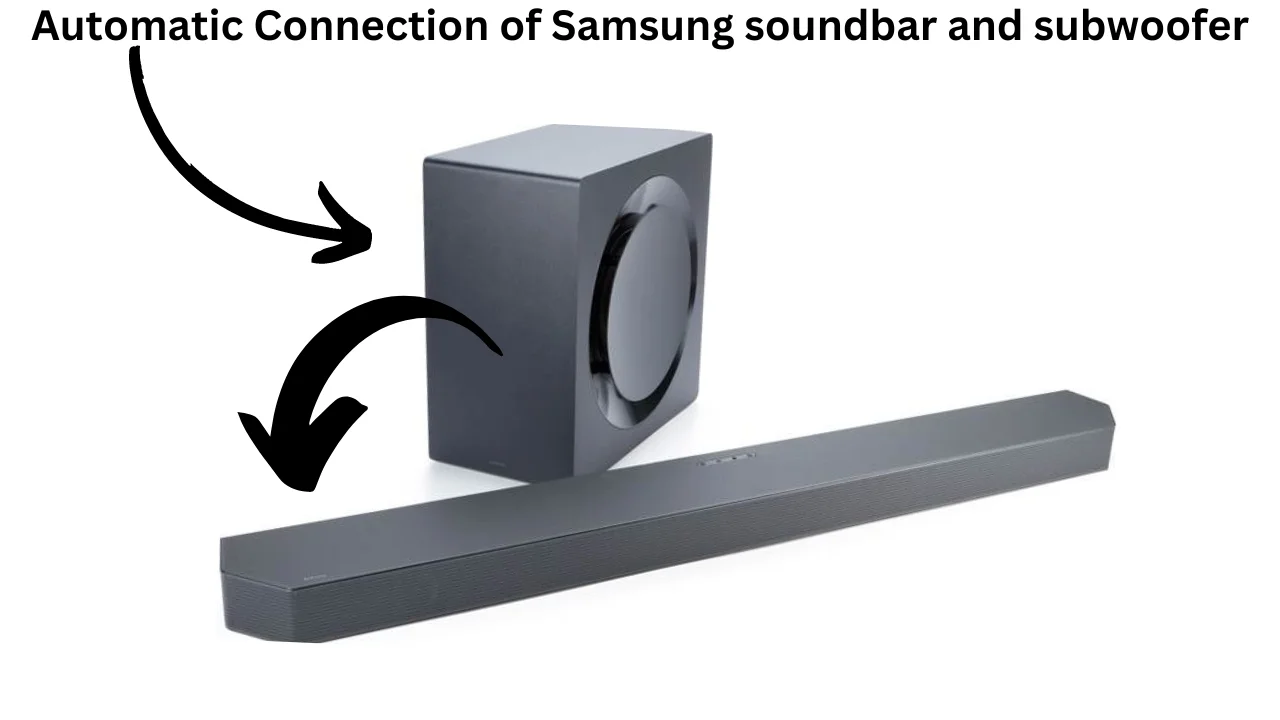
How can you Turn On Samsung Soundbar Bluetooth? To turn on a Samsung soundbar Bluetooth, you must repeatedly press “Source” (Until you see BT > Wait > BT Pairing > BT Ready).
Follow Next Steps
- First, ensure both are turned ON
- Check both (sub and soundbar) Bluetooth functionality is ON.
- Close (Turn Off) other mobile or devices active Bluetooth functionally that may cause interruption.
Sign of Samsung subwoofer and soundbar connection: There is a blue LED indicator on Subwoofer so If you find it blinking, it means connection is unsuccessful where its sub light remains steady then it means the connection is successfully done.
Let’s move to Manual connection.
Manual Connection
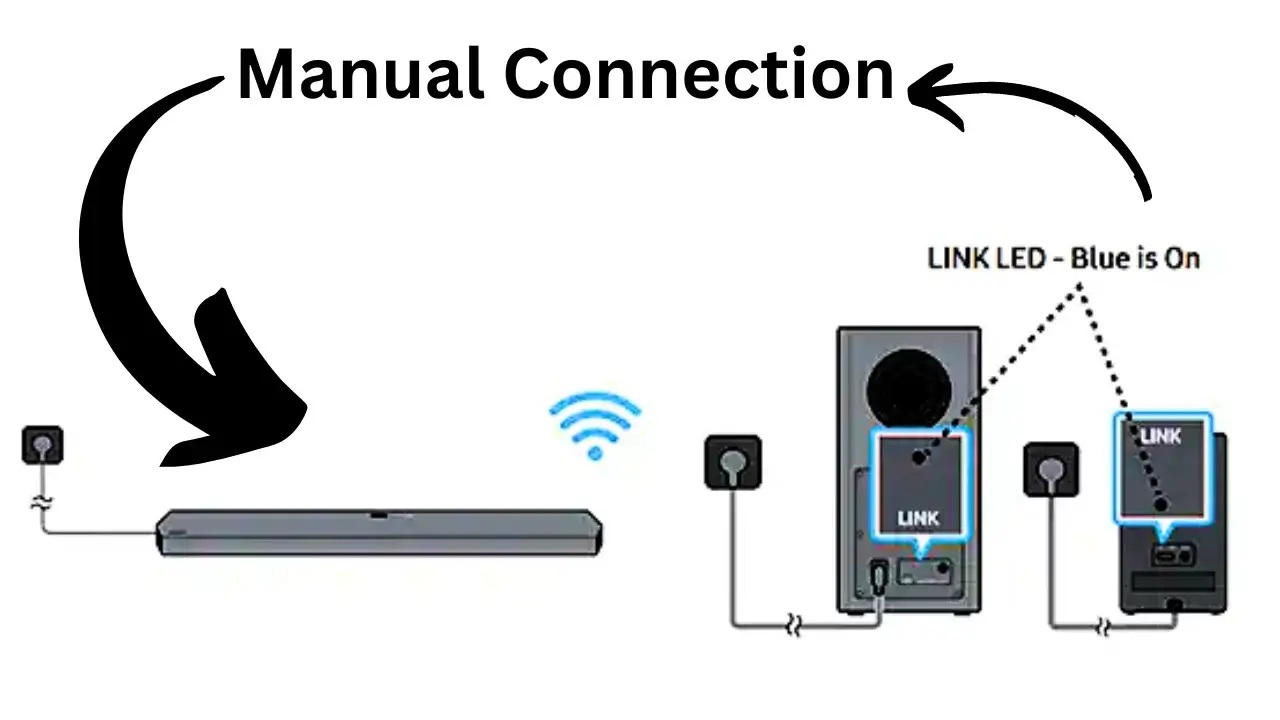
After the automatic option, you also have another method which is Manual Connection so if the automatic connection may not work then follow this:
Note: Samsung Soundbar Factory reseted must.
- Start with connecting power cords to your soundbar.
- Find the ID SET button on the subwoofer (found behind sub)
- Hold it till the Blue light Blinks.
- Hold the ID SET button and wait till you see the command on the soundbar.
- Now you have to Turn On the Soundbar.
- Release ID SET button and check if Sub light stops blinking.
Does the manual process not work? You have to start the process again bro.
Samsung Soundbar App
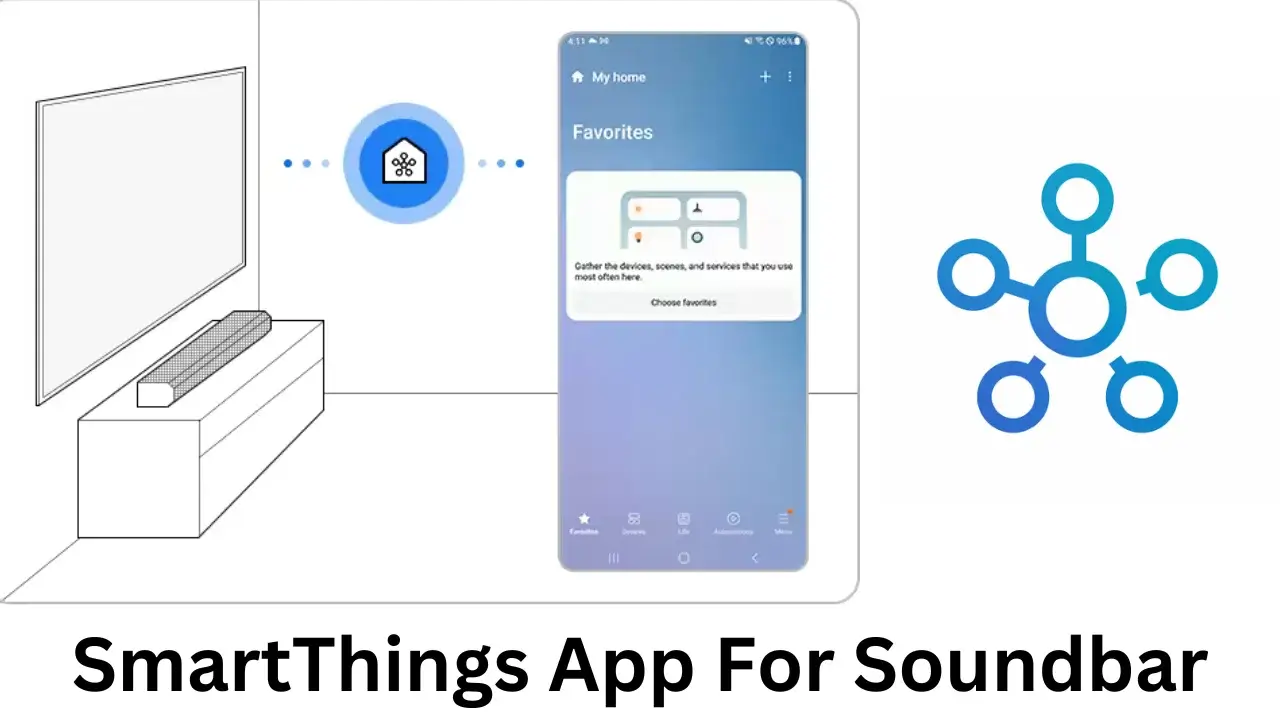
Users can control the settings of their Samsung soundbar with Samsung’s new soundbar app called SmartThings app. Besides adjusting volume, bass, and treble, the Soundbar app allows you to change sound modes and gives you a better experience. You can get SmartThings app from Google Play and the Apple App Store, both offer free of cost, so install now.
Here are the Steps.
- Power cords for the soundbar and subwoofer must be connected to the backside of the devices. (Secure both connections)
- Mobile users can download SmartThings app.
- Open the application and select “Option.”
- Scroll down until you find the “digital” or “wireless” remote options.
Samsung has made it possible for you to use your smartphone as a remote control for your Samsung soundbar, which will automatically find your soundbar when you pair it.
What about Google Home app? Yes, if your Samsung soundbar supports Google Assistant, I recommend this Google Home app to control your soundbar.
Peel Remote app (third-party app) can also be used to convert your phone into remote control of your Samsung sound device.
How To Fix Samsung Subwoofer Not Connecting To Soundbar?
You can try a few things to try and fix the issue if your Samsung subwoofer isn’t connecting to your soundbar after you’ve done both manual and automatic processes.
- First, you must ensure both devices are powered ON and connected to the same power source.
- Ensure that your cables are plugged in properly as well.
- It may be necessary to reset your sound bar if that does not resolve the issue.
- After this has been completed, hold down the power button for 10 seconds until the soundbar has been turned off.'
- Then, press it again to turn it back on.
- Finally, unplug the subwoofer from the wall and plug it back in.
Note: If your subwoofer’s LED light is still blinking, your subwoofer is looking for a soundbar.
Topic: Do you need soundbar for vaulted ceiling
How do you adjust the bass on the Samsung Soundbar without a remote?
If the bass is too loud or soft, Samsung soundbars can be adjusted without a remote.
- Using the App Store, download the SmartThings app.
- Ensure that your soundbar and subwoofer are paired.
- Find the “Audio” button in the app (and tap it when you find it)
- You can adjust the bass using the + and - controls on the app.
Why Does My Samsung Subwoofer Have Blue Light On But No Sound?
If your subwoofer has zero sound signal, then there are a few reasons why your subwoofer is not working correctly.
- The soundbar is stuck in receiving the signal.
- The long-distance between the soundbar and the Subwoofer (Out of range)
- Same wifi router connectivity issue.
- The outdated subwoofer/firmware needs to be updated.
Reset Subwoofer And Soundbar Connection
Resetting the soundbar is the best option for those who are having trouble getting their soundbar and subwoofer to work together.
- The first step is to reset both connections. This can be done by unplugging both devices and restarting them.
- Now, connect them both carefully and adequately.
- If the soundbar and subwoofer don’t connect after hard trying, then consult your user manual or contact the manufacturer for more help.
Process: Connect Vizio soundbar to Tv without any Remote
How do I perform a hard reset on a Samsung subwoofer and soundbar to connect them without the remote?
First, power off both devices, unplug them for a while, then re-plug and power ON the Samsung soundbar and subwoofer to do a hard reset. Discover the power buttons on each device to turn ON both device after a reset. Turn them on by pressing these buttons. They should begin reconnecting and synchronizing after this kickstart the initialization procedure. To get particular instructions based on your model, consult the user handbook.
Final Words
I hope you have learned many things regarding connecting a Samsung soundbar to a Subwoofer using multiple methods including automatic and manual methods. I have also mentioned how you can convert your smartphone into a remote control for your both of your devices by using the SmartThings app. It is a common problem that your remote control is lost, damaged, or not received inside the packaging after purchase.
You can purchase a Replacement Samsung remote (reliable option) directly from Samsung or through retailers like Walmart or Amazon. I hope you learned.
More Related For You!
- Best Speaker For Digital Piano
- Best soundbars for Hisense TV
- Process: Sony Subwoofer to Soundbar without remote
Frequently Asked Questions
How to control a Samsung Subwoofer?
For controlling Samsung subwoofer properly, follow the steps below:
- First, Press/Hold the Subwoofer button (2 sec)
- Display “0” shows now (default setting)
- Now bottom woofer button needs to push up
- Each button pushing will increase the number by 1
- So now here you can control Samsung subwoofer volume
Can I manually pair a Samsung soundbar with a subwoofer?
Yes, you can manually pair your Samsung Subwoofer by following the steps below:
- Go to Samsung Subwoofer Back
- Hold Down the Id Set button (5 Seconds)
- Now Red and Blue lights will show (Keep Hold for 5 Sec)
- Now Red Light is off, and Samsung subwoofer’s blue light starts blinking
- Now be ensure about soundbar is Turn On
- Now use remote
- Hold down the top button (Directional pad: Hold for 5 Sec)
- Now ID set appears
- Check subwoofer light solid blue stops blinking
- All done