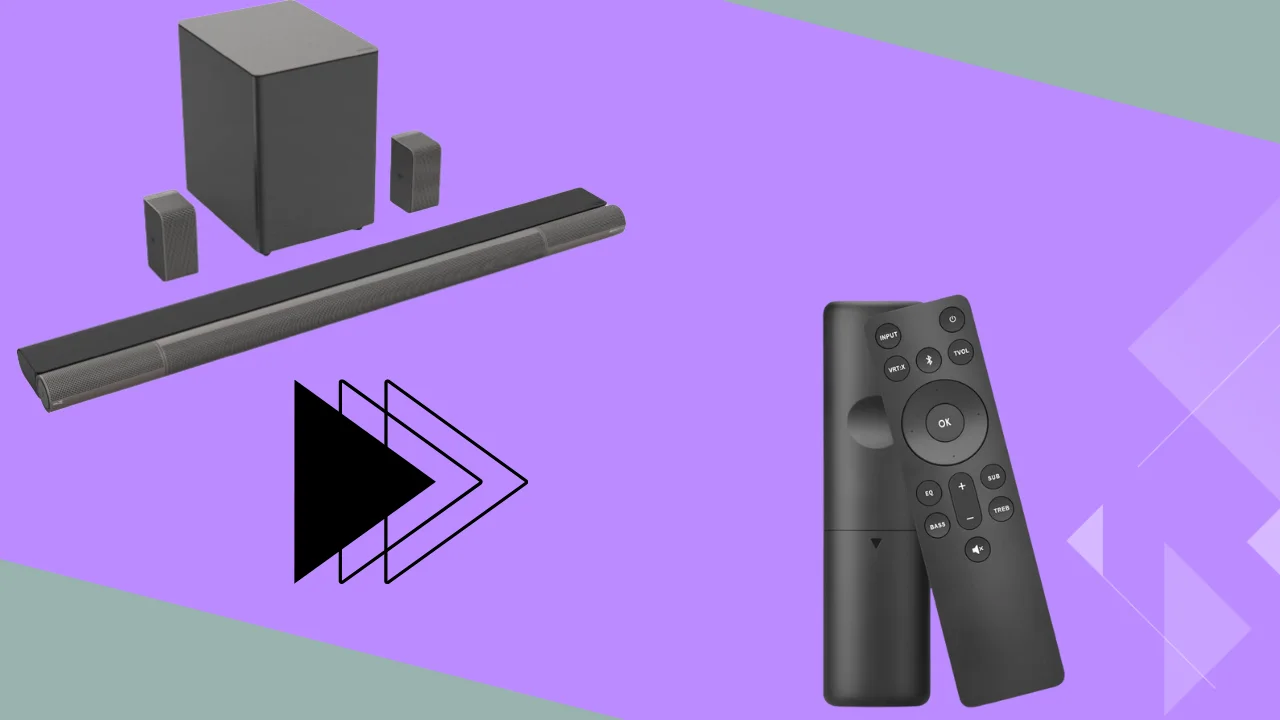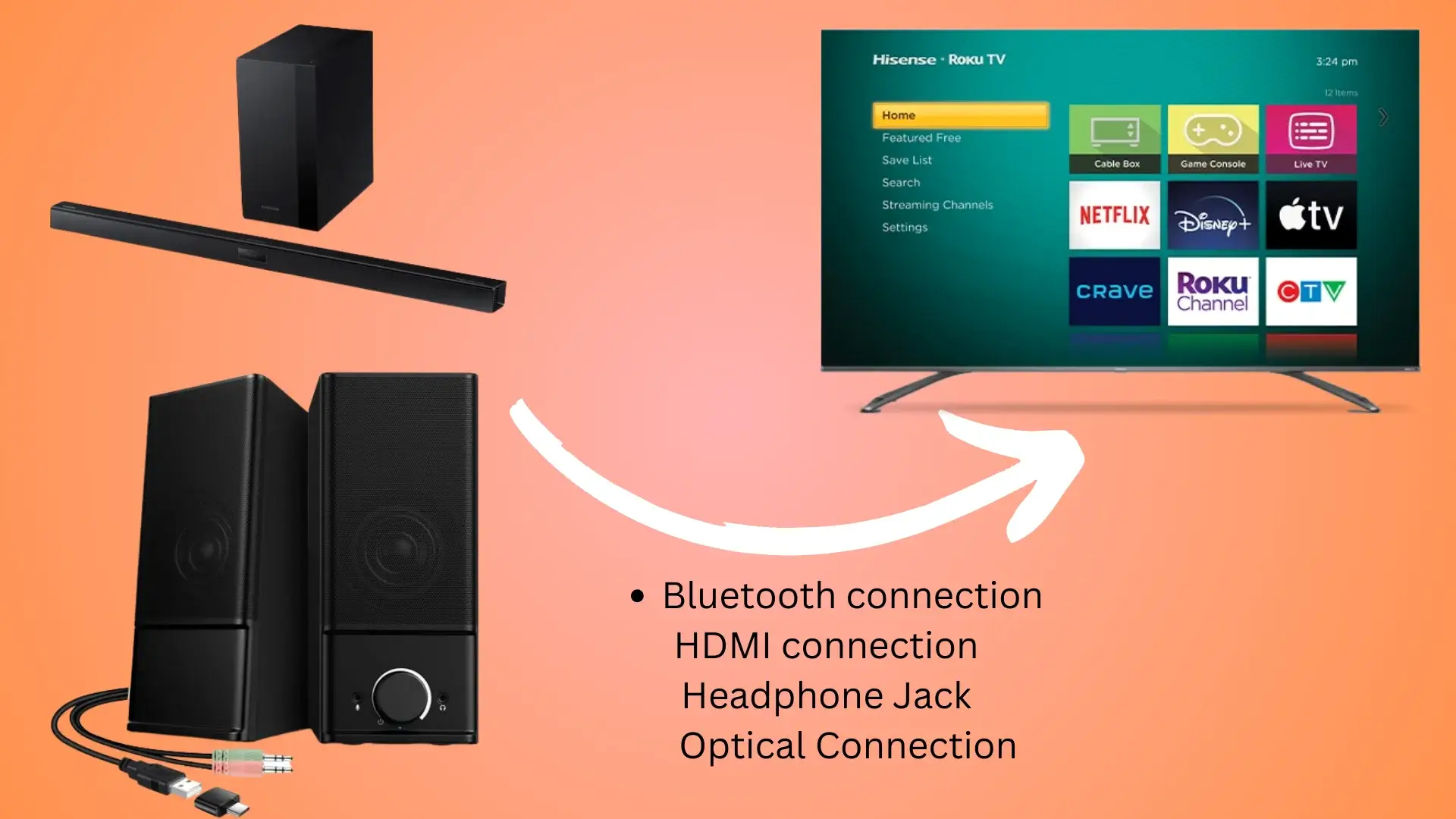I found many popular questions about Vizio Soundbar pairing issues faced by many people who have lost their remote control. A remote is essential to connect a Vizio Soundbar to any TV for an Initial setup, conventional control, multiple connections and other basic soundbar functions. In case you lose your remote (it’s not a mandatory device), you can also connect your Vizio soundbar to your smart TV instead.
I have some excellent advice for you if you want to use the Vizio soundbar without the original remote. Please review the following guide without delay.
Just Follow These Methods
- HDMI cable (The Easiest Method)
- RCA Cables
- Bluetooth
- Universal Remote
Process Of Connecting Vizio Soundbar To Tv Using Hdmi Cable

You can connect Vizio soundbars to TVs with HDMI cables by following these steps:
- Purchase HDMI Cord (Need for connection) (HDMI cords must be tested to ensure they work)
- The HDMI cable should be plugged into the Smart Tv (one end to the Vizio soundbar, the other to the Smart Tv port)
- As a result, the Smart TV signal has been enabled for delivery to the soundbar, and therefore your Vizio soundbar can receive the audio signals.
- Now let’s turn up the soundbar as well as the smart TV.
- Locate the input button on your Vizio soundbar (using buttons makes it easy to change HDMI input settings)
- The third button on your Vizio Sound Bar allows you to change the input setting to HDMI.
- Changing the output settings on your smart TV to HDMI is the Next step.
- The HDMI cable makes it possible to play any movie or drama serial on your smart TV and connect the Vizio soundbar. No remote is needed.
Can You Use A Universal Remote To Connect The Vizio Soundbar To Tv?

Universal remotes are extremely useful for remote-controlled devices, as well as being able to control all of the devices that are controlled by their remotes. Are you considering buying a universal remote control? A Samsung universal remote is one of the best ones and can easily be purchased from an electronic store or online. With the universal remote, you will not have any problems connecting the Vizio sound bar to your TV. Here are some popular Vizio Soundbar Remote Replacements I am mentioning them.
- Remote Control XRS551D
- Generic Vizio Universal Sound Bar Remote Control
I am mentioning some applications you can install on your phone to convert your phone into Vizio Soundbar Remote Control so install them on your Smartphone.
App Name: Vizio Soundbar Remote Control (By Sidra Alveena)
App Name: VIZIO Mobile App
App Name: Sure Universal Remote
App Name: AnyMote Smart Remote
App Name: Unified Remote
How can I use VIZIO Mobile App to connect my Vizio soundbar to my Smart Television?
This is Vizio’s official app which you can install on both your Android and iOS devices and can use to pair your Vizio soundbar, no matter whether the remote is available or not. Follow the steps:
Download the VIZIO Mobile App (From App Store or Google Play Store)
- Create a Vizio Account.
- Tap ‘’Get started’’
- Select your Soundbar model.
- Enter Pin__appears on the TV screen.
- To confirm the connection: Press > Button On Soundbar.
Now, your smartphone is converted to your Vizio soundbar remote control. This one is the best method if you want to avoid purchasing a universal remote control.
Process To Connect Any Vizio Soundbar To Tv By using Via Rca Cables

Detailed below are the steps to follow for the question about how you can connect your Vizio soundbar via RCA cables ( TV’s oldest port) to a smart TV without a remote. It is a suitable but unreliable method.
- Get RCA cables (two red and white cables)
- Find Audio Out ports on Smart TV.
- Now insert the AV cord for connecting.
- On the back of your LED TV, you can find two adjacent ports called red and white.
- Now insert > white cable > white port.
- Now insert red cable > red port.
- Now with your sound bar, you have to attach the other End of the RCA cables to two AUX or Audio IN ports.
- Power on both Soundbar and Tv.
- Now you have to play any bass-boosted music on your television.
- It means the soundbar is appropriately paired with the sound system if you hear music.
- Now you can also use your soundbar remote to choose the input method to AUX or AV (How to choose input to AUX or AV method on a soundbar? Press > Remote Input button > Use pointer keys > select AUX or AV)
- After doing this, you have to Press > Soundbar Menu Button On Remote > Verify by seeing Vizio Sound Bar Menu showing on your Tv.
- Go to the Audio option and turn off the TV speakers.
- All done.
Connecting Process Of Vizio Soundbar To Your TV Via Bluetooth Connectivity
Vizio’s soundbar can be wirelessly connected to smart TVs with the help of Bluetooth functionality option, allowing people to enjoy wireless music without worrying about cords. However, your favorite movie scene may be disrupted if the power goes out.
Vizio soundbars can be controlled via Bluetooth using the following steps:
- Go to the soundbar controller.
- Now Tap on the Pairing Option (soundbar’s connection initiated)
- Now BT (Bluetooth will be shown once it is all set).
- Now Turn ON the Tv Bluetooth.
- Now find the Vizio Soundbar on your TV Bluetooth device and pair it.
How To Connect A Vizio Soundbar To Tv With Optical/spdif Cable?

There are a few things to keep in mind when connecting a Vizio soundbar to your TV through an optical/SPDIF cable.
- First, you should ensure that the Optical/SPDIF Cable you are using is correct.
- The most recent TVs are capable of receiving digital audio signals, so you should ensure that your TV can as well.
- To ensure your soundbar’s analog output is properly connected to your TV’s optical input, make sure your TV’s optical input is properly wired.
- Fourth, ensure that your TV’s audio output is set to “optical” or “digital audio output.”
- Fifth, turn on both your soundbar and TV.
- You will also need to connect the soundbar’s analog input to the TV’s analog output, while the optical input should be connected to the TV’s optical output.
Installing a Vizio Soundbar: Where Does It Work Best?
Choosing where to install a Vizio soundbar can be difficult because there are so many variables to consider, such as the type of TV you have and the features you want. Here are some tips on where to install your Vizio soundbar.
The soundbar can be placed inside your TV if it has an integrated tuner. Due to its proximity to the TV’s tuner, you will get great audio. In the absence of an internal tuner on your TV, or if you wish to use a soundbar with other features (such as Bluetooth and optical audio), you may have to relocate it elsewhere in your house.
It can be mounted on the wall, placed on a shelf, or stand nearby. Check your TV’s documentation to see if your soundbar needs to be mounted in a particular way. Additionally, it would help if you considered the audio output of your soundbar.
Generally, Vizio TVs come with both HDMI and optical audio outputs, so you can choose which to use. If you only have one HDMI port, make sure it is connected to the main HDMI port. Choose the HDMI port that is closest to where you will be sitting in the home theater when you have several HDMI ports available.
Can I reset my Vizio soundbar without a remote?
Unplug a Vizio soundbar for a short while, then connecting it back in can reset it without using a remote. This will restore the soundbar’s factory settings. Press and hold Bluetooth and volume down buttons for about 15 secs until the LED lights stop flashing. After a factory reset, hold the Input and Bluetooth buttons down simultaneously for about 10 seconds or until the LED lights blink four times. This will leave Demo Mode.
IN A Nutshell
I hope you are now experts and without remote control you can pair your Vizio soundbar with any model smart TV. The connection can be made by HDMI Cable (HDMI-ARC), RCA/Analog Cable, Optical/SPDIF Cable, Bluetooth pairing, and by using a Compatible Universal Remote control that is sold separately.
Someone has a faulty Vizio remote, someone lost their remote and someone’s remote batteries are dead. If batteries are an issue then do replace your Vizio remote old batteries with new ones and connect your Vizio soundbar. But in case of a lost or faulty remote (claim it) you can follow my mentioned steps. Multiple options are available so you don’t need to confuse and only follow one that you feel is easy to use.
Due to my expertise I am telling you the mistakes you may have made while connecting to the Vizio soundbar so due to this you may get issues, I am mentioning them so if these issues occur then follow my quick solution.
Connecting issue of Vizio Surround Sound: This issue occurs If you put an HDMI cable into another HDMI port. Just simply connect the HDMI cable to the right input and ensure ARC or CEC is enabled on your Smart TV.
If you own Onn. Soundbar but facing pairing issues then also do consider my guide on it.