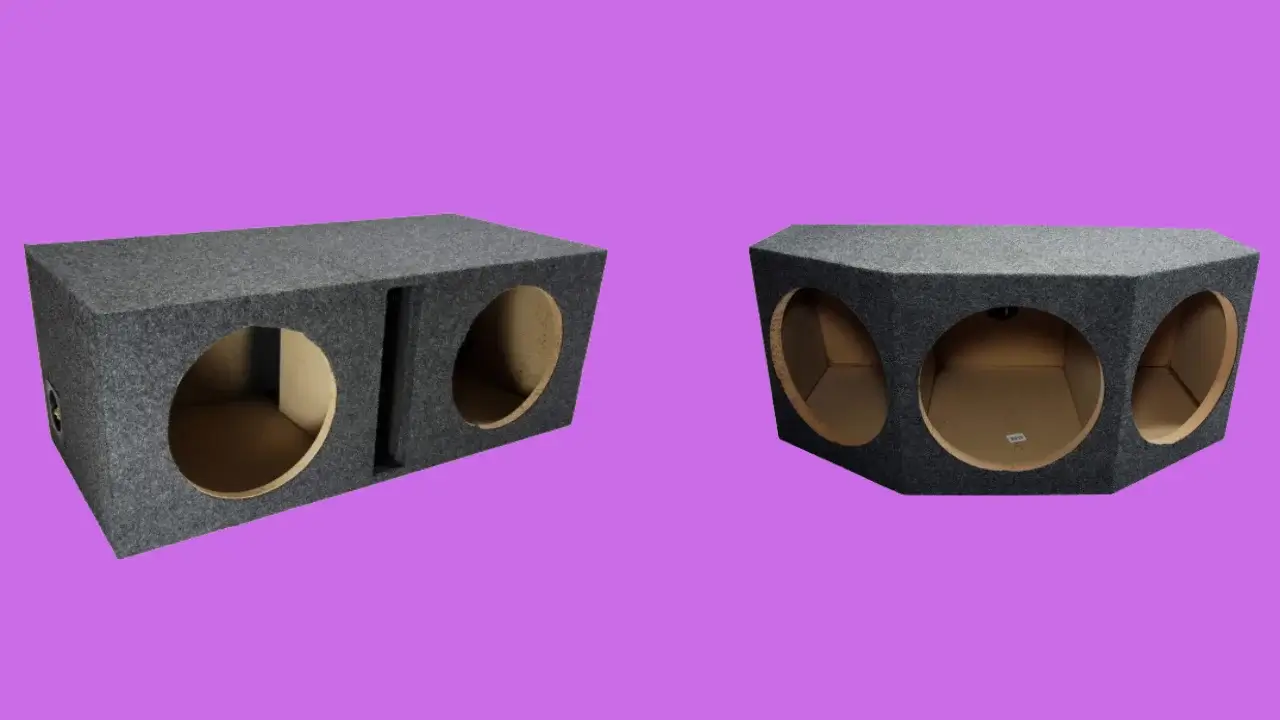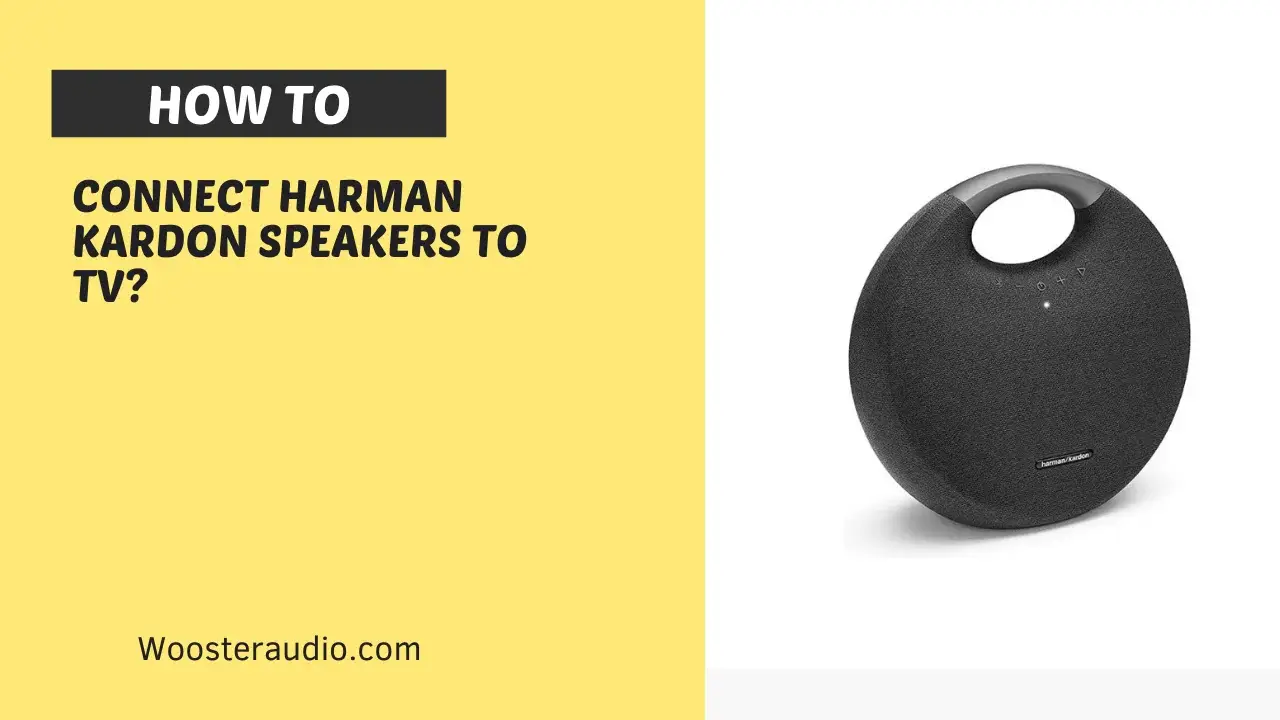If you have a record player and you want to connect your active speakers with it, then we will show you the right way because the way you know may be wrong as this is not the most straightforward task; many of you may have purchased the wrong audio cable so in results get ready for bad and distorted quality sound. So team Wooster Audio will clearly show you how to connect turntable to amplifier and speaker system.
What do You Have: An active or Passive Speaker?
On the first hand, as we know, Active speakers already have an amplifier (built-in), so your record player can directly attach to them. On the other hand, as Passive speakers lack amplifiers, so need an external amplifier or turntable with an in-build amplifier is required for passive speakers.
Recommendation: Why Active Speakers?
As active speakers provide straightforward connectivity with any record player setup, and so the need for any phono preamp will end up.
First, we will share audio lab experience about how team Wooster Audio connects the turntable with an amplifier to run Passive speakers properly.
Step By Step Guide For Connecting Turntable To Passive Speakers
Step 1: Gather the necessary equipment
We use some necessary equipment to connect our passive speakers with a record player, which are:
What do we already have?
- Turntable: If you have a turntable with a built-in amp, then that’s great, whereas people having a turntable lacking an amplifier can purchase a separate phono preamp
- Passive speakers: As you know, external amplifiers are required for powering them, so purchase one.
What Do We Require?
- Amplifier: A great compatible amplifier is required for this purpose which shows great compatibility with passive speakers for enough power and driving speakers property.
- Speaker wire: As with good length speaker wire will work great, and you can check which speaker wire will work great below:
RCA Speaker Wire
Almost we found many turntables containing RCA outputs, so check if your Passive speakers and record player have an RCA option; then, the connectivity steps will be fully straightforward.
Jack
You have to find which type Of Jack you have and select and go with that type below:
Mini-jack input
If your Amplifier and speaker have only mini-jack input, then go with Mini-jack to 2x RCA cable (So grab now the mini-jack to 2x RCA female)
Two Jack Inputs
People having speakers and amplifiers with two jack inputs can go with 2x jack to 2x RCA female cable.
Do your record players have single jack input?
In the case of turntables with only single jack inputs, it is referred to as mono connections by experts (By the record player, stereo signals are sent). In this situation, need of Mixer requires, but as I am an audio expert we use an alternative option:
- Two Speakers
- 2x jack cable
XLR Cable
Amplifiers and Speakers having two XLR inputs will need to be plugged in 2x XLR male to 2x RCA male cable.
Record Player With Fixed cable: Use 2x XLR male to 2x RCA female cable
Step 2: Check Connections on the Turntable
Checking any turntable RCA outputs contains two situations: (Ensure with the type of output you have)
- Turntable with built-in phono preamp: Labeled “LINE.”
- Turntable without phono preamp: Labeled “PHONO.”
Step 3: Now Connect Turntable to amplifier
This process is for connecting the First End Of the RCA Cable To RCA Outputs On Turntable:
There are two situations for Turntables with and without the built-in amplifier for connecting RCA cables which are given below:
- Turntable with Built-In Phono Amplifier: Connect the RCA cable to the “LINE” output
- Turntable without Built-In Phono Amplifier: Connect the RCA cable to the “PHONO” output.
Now connect the Second END Of the RCA Cable To the Amplifier RCA Inputs:
Amplifier inputs are labeled as “PHONO” or “AUX.”
- Connect the left channel (white RCA connector) to the left input of amp
- Connect the right channel (red RCA connector) to the right input of amp
Step 4: Connect the amplifier to the passive speakers
Make sure the amplifier’s positive (+) and negative (-) terminals are connected back to the passive speakers' terminals
- Positive Terminal: Denotes as Red connector
- Negative Terminal: Denotes as Black connector
Quick Ensure Connection:
- Amplifier Positive Terminal > Positive Terminal of Speaker
- Amplifier Negative Terminal > Speaker Negative Terminal
Final Step 5: Power On the Turntable, Amplifier, And Speakers
- Turn On the Turntable and double-check phono preamp settings
- Turn On the Amplifier and properly set inputs (e.g., PHONO or AUX)
- Now increase the amplifier volume at desired listening level
And that’s it! You connect your record player to an external amplifier and passive speaker. Put your vinyl records on and enjoy listening to them!
Topic: Do you have Audio Technica At-lp120 Turntable