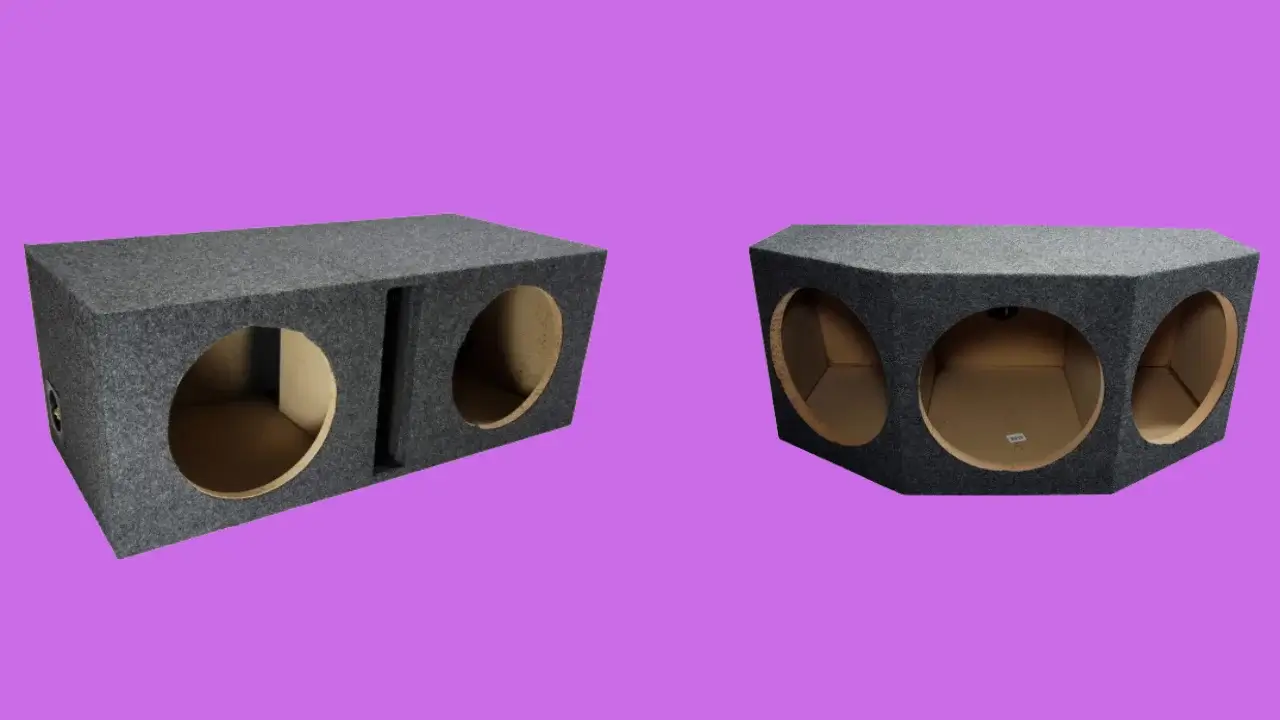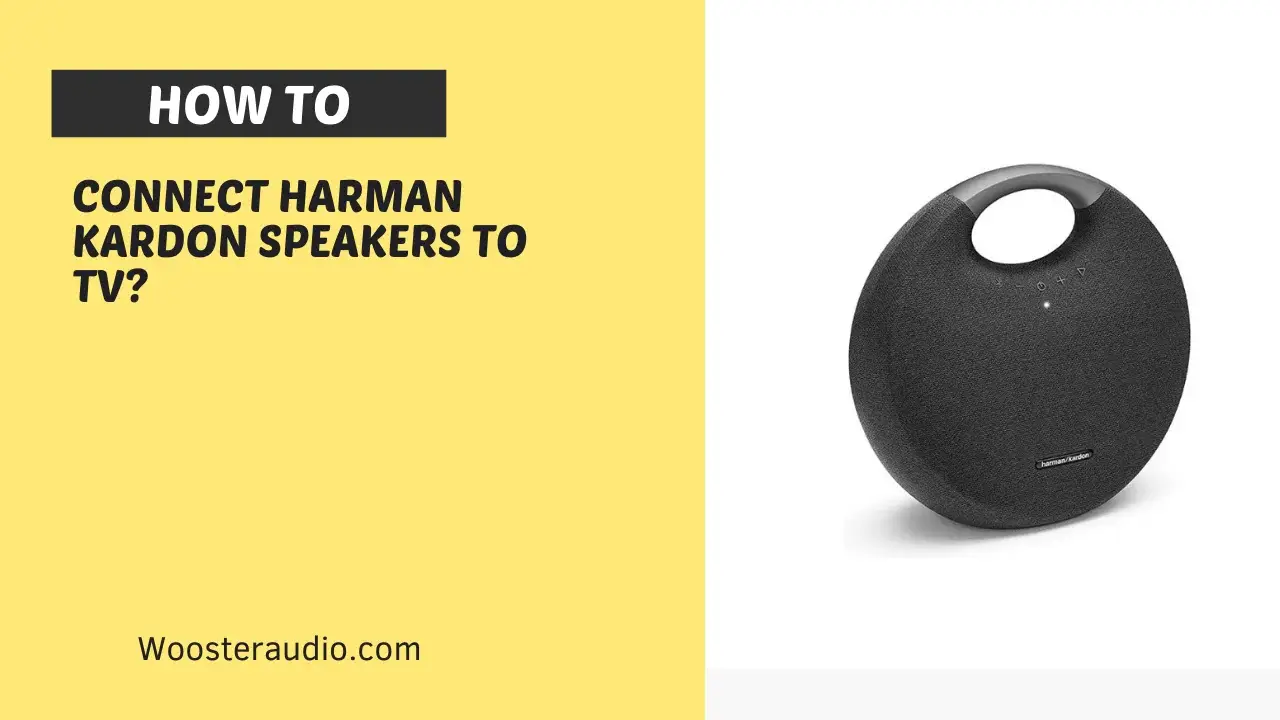With a Bose soundbar, your home theater system will get better sound and visuals with every movie and TV show you watch. Nevertheless, before you can enjoy your favorite films and shows in high definition, your Bose soundbar needs to be compatible with your TV and remote (must me paired)
Having many remote controllers may feel your trouble because people need more time about finding the exact remote control for any exact device. That is why an all-in-one or universal remote control may be best for you. So here comes Xfinity remote control, which is able to use with your many entertainment devices such as soundbar, Tv, receiver, etc., but still, it is not universal because with some devices, the Xfinity remote control not works but, every product has its pros cons so no worries if you have Bose Soundbar or any other entertainment remote control device then you can use Xfinity remote control with them. So, as this article is about Bose soundbars so, today we will help you how to pair bose soundbar to Xfinity remote easily in simple steps:
Pairing Bose Soundbar to Xfinity Remote Control
Yes! You can pair your Bose Soundbar to your Xfinity Remote, which is not difficult.
Note: There are some models of Xfinity Remote Control like XR11,XR15, and XR16 etc, so if you see some details might be slightly different on your remote, then no worries:
First: Connect Xfinity Remote to your smart Tv
- Pair Xfinity Remote Control to Tv
- Press the ‘Setup’ button (Press till the LED Light Turn Green)
- Now enter the Sound Bar manufacturer code.
- Wait for the LED flashes two times.
- Now your Xfinity remote is being paired with your Bose soundbar, and to check, you have to press the volume and power buttons (Check Properly)
Note: A common question people ask is: Can any Xfinity remote be used with a TV and soundbar? In conclusion, yes, after thorough research! Any Xfinity remote can be used because they are made for the same reason and also with receivers, and you can use an Xfinity remote.
Pairing Xfinity X Remote Control
The Process of connecting the Xfinity remote control is straightforward, and you can easily do that in simple steps and you only need to have your bose soundbar manufacturer’s code during the Process.
Make your Bose Soundbar the Default Output Receiver
Before you start, you have to make your Bose Soundbar the Default Output Receiver before you start connecting, or you program anything to hear proper sound from your smart tv via your Bose soundbar receiver. Note: If you will not do this, then after all Processes still, you will get sound coming from your TV’s built-in speakers, not from Bose Soundbar.
Another thing is to ensure about is a connection between the Bose soundbar and your smart tv is properly done. Both optical cable and HDMI ARC cable will be preferred.
- Now Press the ‘Setup’ Button On Your Xfinity Remote (Press it for a few seconds
- If you find LED Light on top of the remote Turned Green as it was RED before, then it is complete
- Now it’s time to enter the soundbar Manufacturer’s code (A 5-digit code)
- Select Your Xfinity Remote if you are unsure about the code
- If the LED light flashes twice in Green, then congrats, you have finally paired your bose soundbar to Xfinity remote:
- Test your remote now!
Guide On Connecting Vizio Soundbar To Your Smart Tv
How to Pair Bose Soundbar with an Xfinity X-15 Remote?
If you own Xfinity X-15 Remote, then pairing it with your Bose soundbar may be difficult because of because it is similar to the standard X1 model, but no worries, nothing is complicated with because team Wooster will help you:
- First, you have to ensure that the Bose Soundbar is in the Default Output, as we also checked before for pairing of X1 models.
- Press A & B Buttons simultaneously on X-15 Remote (Hold them for a few settings)
- Wait Until the LED Light Turns Green From Red
- Now enter the soundbar manufacture code.
- Here same, we will also wait for the LED light on the remote to flash twice.
- Finally, test your X-15 Remote by increasing or decreasing the volume of bose soundbar.
- Enjoy
What if Xfinity remote codes don’t work with my Bose soundbar?
If your Xfinity remote codes do not work, try the following steps:
- Verify the correct codes from the Xfinity list
- Follow the manufacturer’s directions to ensure the appropriate setup
- Inspect the remote’s batteries
- Take into account IR interference
- For assistance, contact Xfinity or Bose support