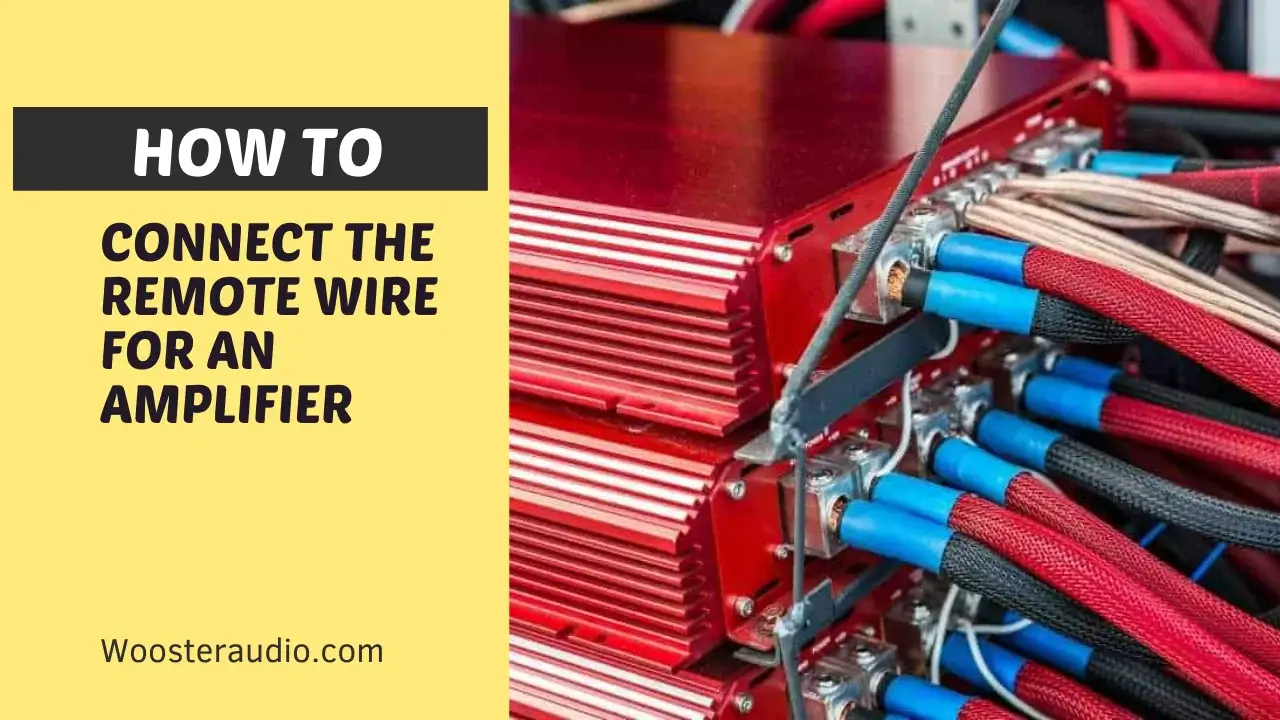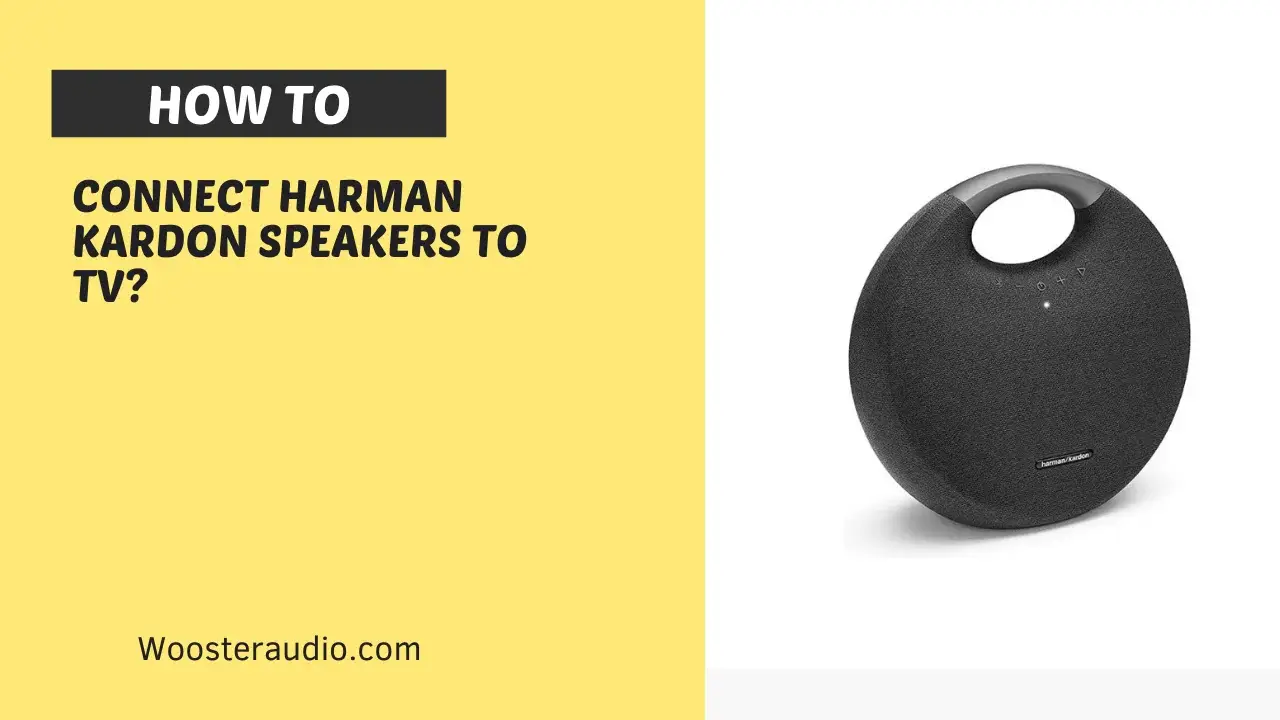When setting up your car sound system, it’s essential to ensure you connect all the wires correctly. Using the correct wire is crucial when connecting an amplifier. One of the most common issues during amplifier installation is the remote turn-on wire, which is responsible for turning the amplifier on and off. Here are some tips for connecting a remote wire to an amplifier.
What Is a Remote Turn-On Wire, and How Does It Work?
The remote turn-on wire is typically a blue wire with a white stripe behind the head unit (car stereo). Properly connecting the remote turn-on wire is as important as wiring the ground and power wires. If the wire is not connected correctly, the amplifier might constantly draw power, leading to a drained battery, or it might not turn on even if the power and ground connections are good.
A remote turn-on wire is a small wire that runs from the car’s head unit to the amplifier. When the head unit is turned on, the remote turn-on wire outputs a positive 12 volts signal, signaling the amplifier to turn on. When the head unit is turned off, the signal stops, and the amplifier turns off. This wire ensures that the amplifier only operates when the head unit is on, preventing unnecessary battery drain.
Key Points:
Identification: The remote turn-on wire is usually blue with a white stripe behind the head unit.
Function: It sends a 12V signal from the head unit to the amplifier to turn it on or off.
Importance: Proper connection is crucial to avoid battery drain or the amplifier not turning on.
Connecting the Remote Turn-On Wire
Locate the Wire: Find the remote turn-on wire behind the head unit (blue with a white stripe).
Connect to Amplifier: Run the remote turn-on wire from the head unit to the amplifier’s remote turn-on terminal.
Secure Connections: Ensure all connections are secure to avoid intermittent issues.
Test the System: After installation, test the system to ensure the amplifier turns on and off with the head unit.
Read: How to bridge 4-channel amplifier
Do Newer Amplifiers Require a Remote Turn-On Wire?
Many newer car amplifiers feature auto-turn-on technology, eliminating the need for a remote turn-on wire. These amplifiers can detect signals from the head unit via RCA or speaker-level inputs and automatically power on. If your car amplifier does not have this feature, you will need to connect a remote turn-on wire to power it on and off with the head unit.
How to Connect a Remote Turn-On Wire for an Amplifier
If your head unit lacks a dedicated remote turn-on wire, and you want to power your amplifier on and off without breaking the bank, here are some options:
Using a Jumper Wire (Not Recommended): You can run a Jumper wire from the power terminal to the remote turn-on terminal on the amplifier. This will cause the amplifier to stay on as long as the car battery has power, which can drain the battery if the car is off for extended periods. This method is a temporary solution and is not recommended for long-term use.
Using a Fuse Tap (Recommended): A more professional and safer method is to use a fuse tap to connect the remote turn-on wire to a fuse that only has power when the car is on, such as the accessory fuse. This way, the amplifier will turn on and off with the ignition.
Using a Line Output Converter (LOC) with Remote Turn-On Feature:
Some LOCs come with a built-in remote turn-on feature that generates a remote signal when it detects audio signals from the head unit. This can be a convenient and effective solution.
How To Use a Toggle Switch to Control a Remote Turn-On Wire
One way to remotely control the turn-on wire of an amplifier is by using a toggle switch installed in a convenient location (such as the dashboard). Here’s how you can set it up:
- Connect one terminal of the toggle switch to a power source.
- Connect the other terminal of the toggle switch to the amplifier’s remote turn-on wire.
However, using a toggle switch for this purpose has a significant drawback. While it allows you to manually control the amplifier, it also requires you to remember to turn the switch off every time you leave the vehicle. If you forget to do so, the amplifier will remain on, which can drain the vehicle’s battery.
Therefore, this method is not the best option for remotely turning on the amplifier. A more reliable solution is to use the remote turn-on lead from the head unit (radio), which automatically turns the amplifier on and off with the vehicle’s ignition, ensuring that the amplifier only runs when the vehicle is in use.
Tap into the Fuse Box
Tapping into your car’s fuse box allows you to access its electrical system, which is useful for troubleshooting and diagnosing electrical problems. Here’s how you can safely and effectively do it:
Steps to Tap into the Fuse Box
Access the Fuse Box
- Locate the fuse box, typically found under the hood, in the engine compartment, or inside the cabin (often under the dashboard).
- If you can’t find it, just check your car’s manual.
Check the Fuse Diagram
- Refer to the fuse diagram (usually located on the fuse box cover or in the owner’s manual) to identify the correct fuse slot to use.
Using a Voltmeter
- Set the voltmeter to DC voltage.
- Attach the black test lead to a ground point (any unpainted metal surface).
- Insert the red test lead into one side of the fuse slot and then the other side to measure voltage.
- If the ignition is on and the voltmeter reads 12 volts, and if it reads 0 volts when the ignition is off, then the fuse slot is controlled by the ignition.
Connecting a Remote Wire
- If you need to connect a remote wire (for example, for an accessory like an amplifier or remote start system), ensure it connects to a fuse slot that powers on only when the car is running.
- Use a mini fuse tap pigtail to safely add this connection.
Using a Mini Fuse Tap Pigtail
- Purchase a mini fuse tap pigtail compatible with your car’s electrical system.
- Insert the mini fuse tap into the appropriate fuse slot.
- Connect the remote wire to the pigtail, ensuring a secure connection.
Things to Know Before Buying a Mini Fuse Tap Pigtail
Compatibility: Ensure the mini fuse tap pigtail is compatible with your car’s electrical system and fuse type.
Product Specifications: Carefully read the product specifications to ensure it meets your needs.
Authorized Dealers: Purchase from authorized dealers to ensure you get a reliable and high-quality product.
Hook It Up To ACC Wire
In a car, you’ve got various types of circuits, including:
- Ignition Circuit
- Accessory Circuit
- Always-on Circuit
Ignition Circuit
The circuit is one of the most important aspects of a car’s ignition system. This circuit guarantees the engine initiates upon turning the key in the ignition. Several factors can affect this circuit, and if anyone is faulty, the engine will not start. Sometimes, this can cause problems even if you’re driving in a straight line. If you have a Tesla, your car has an advanced electronic ignition system that eliminates these problems.
Accessory Circuit
Many people install car accessories such as Bluetooth speakers, dash cams, and GPS systems. These accessories can interfere with the car’s electrical system and cause it to malfunction. It’s important to be aware of the dangers associated with installing car accessories and using a qualified professional if you need to install one.
Note: If you are trying to hook up the amplifier RTOW (Remote Turn On Wire) with Accessory Wire, then mark my words: You are trying the same concept as Tap Into Fuse Box.
Always-on Circuit
One of the features that car enthusiasts have widely praised is the car’s Always-on Circuit. This circuit ensures that your car is always ready to start. Whether driving in cold weather or during a long commute, this feature will help you save time and make your drive more comfortable.
Easiest Ways to Tap into Electrical Wire Without Cutting or Splicing
Buy a Quick Tap Connector
- Use a quick tap connector to tap into an existing wire without cutting it. Insert the wire to be tapped and the new wire into the connector.
- Clamp the connector to make the connection secure.
Use a Toggle Switch
- If you need to control the power of an amplifier or another device, install a toggle switch on the new wire.
- This allows you to turn off the amplifier when the radio is off or when the car is not in use.
Managing Power Flow:
- To stop the 12-volt flow towards the remote turn-on terminal of the amplifier, flip the switch off.
- This ensures the amplifier turns off when the car head unit is off.
Using a Relay and Accessory Lead:
- A relay can be used to automatically turn on the amplifier when the radio is powered on.
- For a single amplifier, a relay might be unnecessary. However, a relay can be used to connect and control multiple amplifiers simultaneously.
Detailed Steps for Using a Quick Tap Connector
Prepare the Wires
- Identify the wire you need to tap into and the new wire you want to connect.
Insert the Wires into the Connector
- Place the existing wire into the quick-tap connector.
- Insert the new wire into the connector.
Clamp the Connector
- Use pliers to clamp the quick-tap connector shut. This will pierce the insulation and create a secure electrical connection.
Using a Toggle Switch
Install the Switch:
- Cut the new wire where you want to install the toggle switch.
- Connect each end of the cut wire to the terminals on the switch.
Mount the Switch:
- Position the switch in a convenient spot for easy access.
Using a Relay
Connect the Relay:
- Connect the relay to the accessory power lead from the car’s head unit.
- Connect the output of the relay to the amplifier’s remote turn-on terminal.
Power Multiple Amplifiers:
- If using multiple amplifiers, connect the remote turn-on wires of all amplifiers to the relay.
Tap into Any Switched 12V Power Source
After connecting the remote turn-on wire to an accessory wire, you can automatically turn the amplifier on/off. A switched 12V power source, typically accessed from an accessory wire, facilitates this function. However, avoid tapping into critical wires like the fuel pump wire for safety reasons.
Use Power Antenna Wire
Utilizing the power antenna wire as a Remote Turn-On Wire (RTOW) for your car head unit is possible. Ensure that it provides 12V in all modes (Aux, radio, CD, SD card). However, note that in some cars with fixed antennas, the power antenna wire only outputs 12 volts when the car radio is on. Consequently, if you connect the amplifier’s remote terminal to the power antenna wire, the amplifier will only receive power when the radio is on. This limitation means that you cannot switch to audio sources like CDs or SD cards if the head unit is turned off.
Use a Turn-On Module
A turn-on module is a feature found in most cars that automatically signals small car devices to turn on, including the amplifier. Various turn-on modules are capable of delivering a remote turn signal through a +0.8V voltage source. Their primary function is to sense the voltage in the speaker wire and send a +12V signal to the car amplifier’s Turn-On Circuit (TOC). These modules streamline the process of turning on the amplifier, eliminating the need for manual intervention each time the car is driven. Additionally, they can drive multiple amplifiers and reduce turn-on/off noise.
What are the benefits of connecting a remote wire to an amplifier?
Connecting a remote wire to an amplifier allows for remote power control, turning the amplifier on and off automatically with the audio system. This conserves energy, prevents battery drain, and ensures integration with the vehicle’s electrical system. While it doesn’t directly control volume or tone, it simplifies operation and can contribute to protecting the amplifier from electrical issues when grounded properly.
What if my car stereo doesn’t have a remote wire output?
If your car stereo doesn’t have a remote wire output, you can face difficulties attaching additional components like amplifiers. In such circumstances, you could try employing alternative methods such as locating a switched power source or installing a remote turn-on adaptor to activate the amplifier’s power. Professional installation could be advantageous.
Conclusion
Connecting the remote turn-on wire to your car amplifier is crucial for efficient operation, preventing battery drain by ensuring the amplifier only powers on when needed. Various methods, like fuse taps or toggle switches, enable this connection, enhancing energy efficiency and system reliability. If your car stereo lacks a remote wire output, exploring alternatives or seeking professional assistance becomes necessary for proper installation.