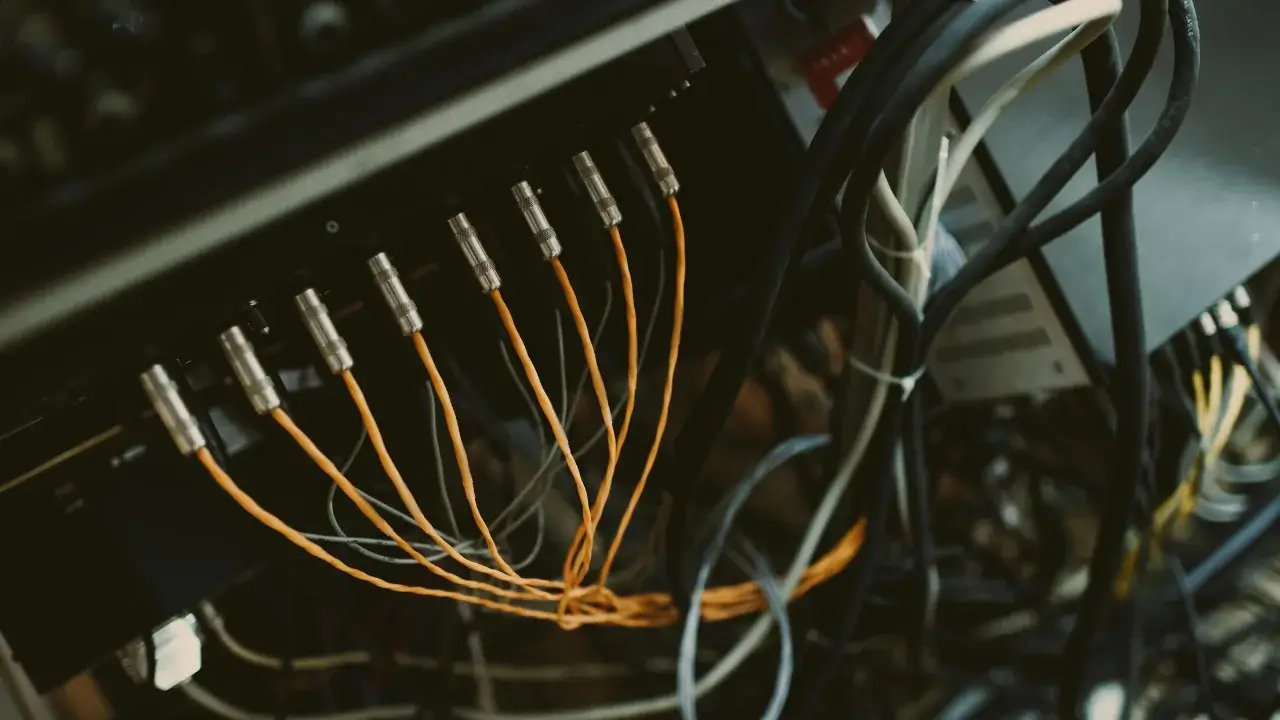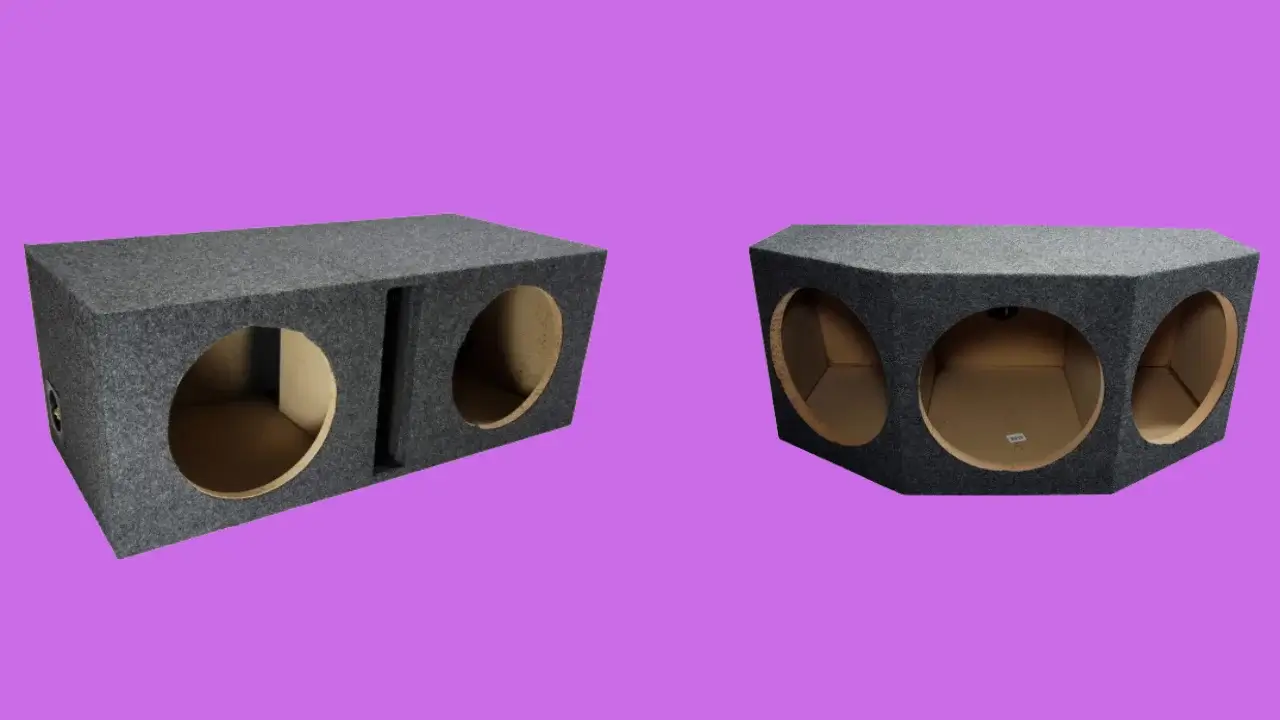There is no surprise that Blue Yeti microphones are renowned for their high-quality audio and are professional microphone. It can, however, produce background noise if used incorrectly. In case you are having problems with your Blue Yeti microphone due to background noise, the Wooster Audio team will walk you through the process. Uncover top condenser mics under $500 range.
Quick Solution
A Yeti is an excellent option if you want to reduce background noise while recording or editing audio. Here’s how to set it up for optimal results:
Adjust The Mic Gain
Checking microphone gain should firstly check as High gain is the reason for picking up more background noise. So Lowering the gain will help reduce background noise. You have to adjust Blue Yeti gain at an appropriate level for crystal clear recordings.
Change The Pickup Pattern
There are some pickup patterns for Blue Yeti microphone:
- Cardioid
- Bidirectional
- Omnidirectional
- Stereo
I Would recommend you to go with Cardioid Pattern and switch to it as it helps reduce background noise.
Use A Pop Filter
Use a Pop filter or holding the mic away from your mouth when speaking so clear audio will be recorded.
Use Blue Yeti Mic Close To Your Mouth
By putting Blue Yeti mic closer to your mouth will increase the level of your voice and noise levels should be reduced.
Try Noise Reduction Software
After trying the above tips and tricks for reducing the background noise of Blue Yeti then, I will recommend your last tip, which is the Use Of Noise Reduction Software, as some are free, like Audacity (an easy-to-use audio editor).
Use correct settings: To reduce background noise, it is to set it up correctly. Ensure you have the correct gain, sensitivity levels, and polar pattern.
Avoid shouting into the microphone: Avoid shouting into the microphone if you want to get rid of background noise; this only amplifies the noise! Instead, try speaking typically and avoid putting too much stress on your vocal cords.
How To Fixing a Muffled Sound
Try different methods to find out which one works best for you until you find one that fixes muffled sounds, so follow the tips and tricks below:
Adjust the microphone placement: Check the Blue Yeti microphone distance from the sound source, and you have to find the sweet spot where by putting your microphone, you can clear the recorded voice.
Check the microphone settings: Check the Blue Yeti microphone settings, which include recording mode and gain level, so the as low gain level is a reason for muffled sound, so you must adjust it for better sound recordings.
Adjust the EQ: For better sound, the need for frequency response adjustment is important, so you have to use An Equalizer to boost higher frequencies to fix the muffled sound.
Improve the acoustics: The acoustic treatment is important, which includes foam panels or curtains to wall/window helps in fixing muffled sound by Blue Yeti.
Note: It is most likely that your recording has poor acoustics, which is why you are experiencing muffled sound.
What is Cardioid?
An omnidirectional microphone picks up sound from all directions, whereas a cardioid microphone picks up sound directly in front of it and is important for recording acoustic guitars, drums, and other instruments with a forward-facing directionality.
What are Pop Filters?
An audio recorder and reproduction device uses pop filters to block out hisses and pops during recording and reproduction. They are usually thin, flexible membranes that sit on top of the microphones.
Shock Mounts and Microphone Broadcast Boom Arms
Shock mounts and microphone broadcast boom arms can help stabilize your equipment while recording or broadcasting and provide a secure, stable platform to mount your microphone, such as Blue Yeti, and keep it away from the vibration and noise of the surrounding environment.
Shock mounts also come with adjustable clamping force to ensure the mic stays in place during live broadcasts.
What are Noise Gates?
Noise gates are devices that can be used to reduce or eliminate noise. It is possible to use them in a number of different settings, and they are available in a variety of shapes and sizes. Standard noise gates used include recording studios, music production facilities, and video editing suites.
What is Audio Editing Software?
Audio Editing Software refers to any software designed to edit audio files. This can include basic trimming and splitting to more complex effects and mixing.
Audio Editing Software can be standalone programs or come as part of a video editing package. Software for Audio Editing is available in several types, and each has its own features and capabilities.
How can I reduce keyboard or mouse noise while recording with Blue Yeti?
To reduce keyboard and mouse noise when recording with the Blue Yeti microphone, create a calm setting, move the microphone closer to your mouth, use a shock mount or isolation pad, type gently, and utilize noise reduction software during editing. Experiment to discover the ideal noise-reduction arrangement.
Conclusion
In summary, while Blue Yeti microphones are renowned for their high-quality audio, background noise can be an issue if not managed properly. Fortunately, the Wooster Audio team offers practical solutions.
You can significantly reduce background noise by adjusting microphone gain, choosing the correct pickup pattern, using pop filters, positioning the mic correctly, and employing noise reduction software. Additionally, muffled sound can be addressed through adjustments in placement, settings, EQ, and improving acoustics. Understanding cardioid microphones, pop filters, shock mounts, and noise gates can further enhance recording quality.
Lastly, creating a quiet environment and gentle typing are recommended to minimize keyboard or mouse noise. Users can optimize their Blue Yeti microphone experience for professional-grade recordings with these tips.
Also Learn Fixing Common Audio Issues
Frequently Asked Questions
Is there a software or tool for removing background noise from Blue Yeti recordings?
Audacity, Adobe Audition, and Krisp are three examples of software and tools that can be used to clean Blue Yeti recordings of background noise.
How to set up a Blue Yeti mic for a minimal background noise?
If you want to minimize background noise on your Blue Yeti mic, then you should lower the gain, use cardioid mode, adjust the volume control, position the microphone close to your mouth, and consider room treatment.
How can clear recordings be made using what equipment and techniques?
Other equipment and techniques that can reduce background noise on your Blue Yeti recordings include using a pop filter or windscreen, using a shock mount, adjusting the microphone placement, improving the acoustics of the recording space, and using noise-canceling headphones or earbuds.